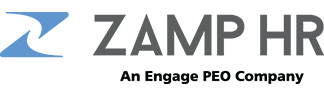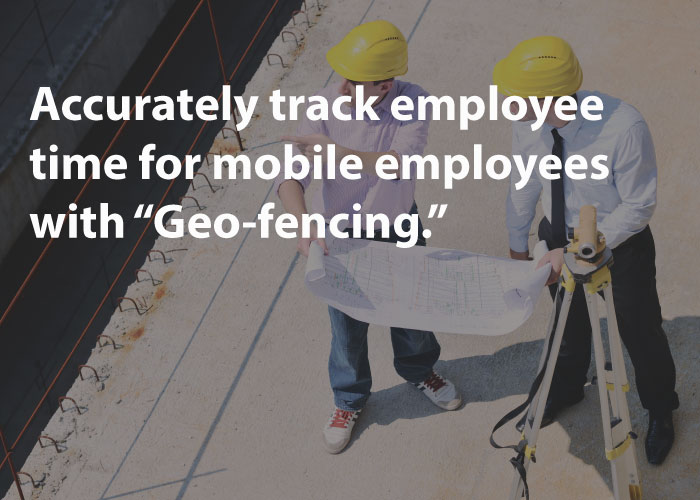For companies who employ a mobile or geographically dispersed workforce throughout the workday, accurately tracking employee time has always been a big challenge. The advent of mobile apps and time clocks that function remotely offered a solution in the right direction, but still did not satisfy the bigger problem... managing the employee's ability to clock in/out based on a location or "geo-fence."
Tracking in/out times and lunch breaks is difficult enough, but having to validate or restrict where those employees are at the time of clock in/out is even more problematic, costing employers thousands in overpaid wages, time theft and administration.
With geo-fencing capabilities on a mobile app, that problem is solved! Now supervisors can know both when and where employee punch activity is occurring, which can significantly increase productivity while decreasing overpaid wages.
Easy clock in/out
Employees use the TimeWorksPlus mobile app to clock in and out. You see their GPS location and position relative to the geofence.
Easily spot out-of-bounds punches
Geofencing identifies employees who clock in or out beyond their workplace boundaries.
Manager Notification by Exception
Managers receive a notification only if a punch occurs outside the fence. This focuses attention on non-compliance.
GeoSmart Time Card
Managers see at a glance which employees clocked in with a GPS position, and whether the position was inside the geofence. Color-coded pins on each time card make it easy to spot problem punches. Click the pin to see that punch in relation to the geofence.
Printable Geofencing Reports
Managers can view and print reports that show visually all the punches for a particular employee or group in relation to the geofence. This report documents compliance or variance with clock policies.
Edge Hedge
Punches at the edge of the geofence count as inside the fence. This provides a margin of error for GPS accuracy.
Unlimited Geofences
Draw as many geofences as you need. Assign individuals or groups to each geofence. Start tracking.
GPS Tracking Flexibility
For employees who are not assigned a geofence, you can continue to collect GPS location.
Consider a Professional Employer Organization for HR Outsourcing
If you have questions about working with a Professional Employer Organization (PEO) contact a specialist with Zamp HR to learn more. Experience the Zamp HR difference for yourself. For additional questions, please contact us online or by phone.